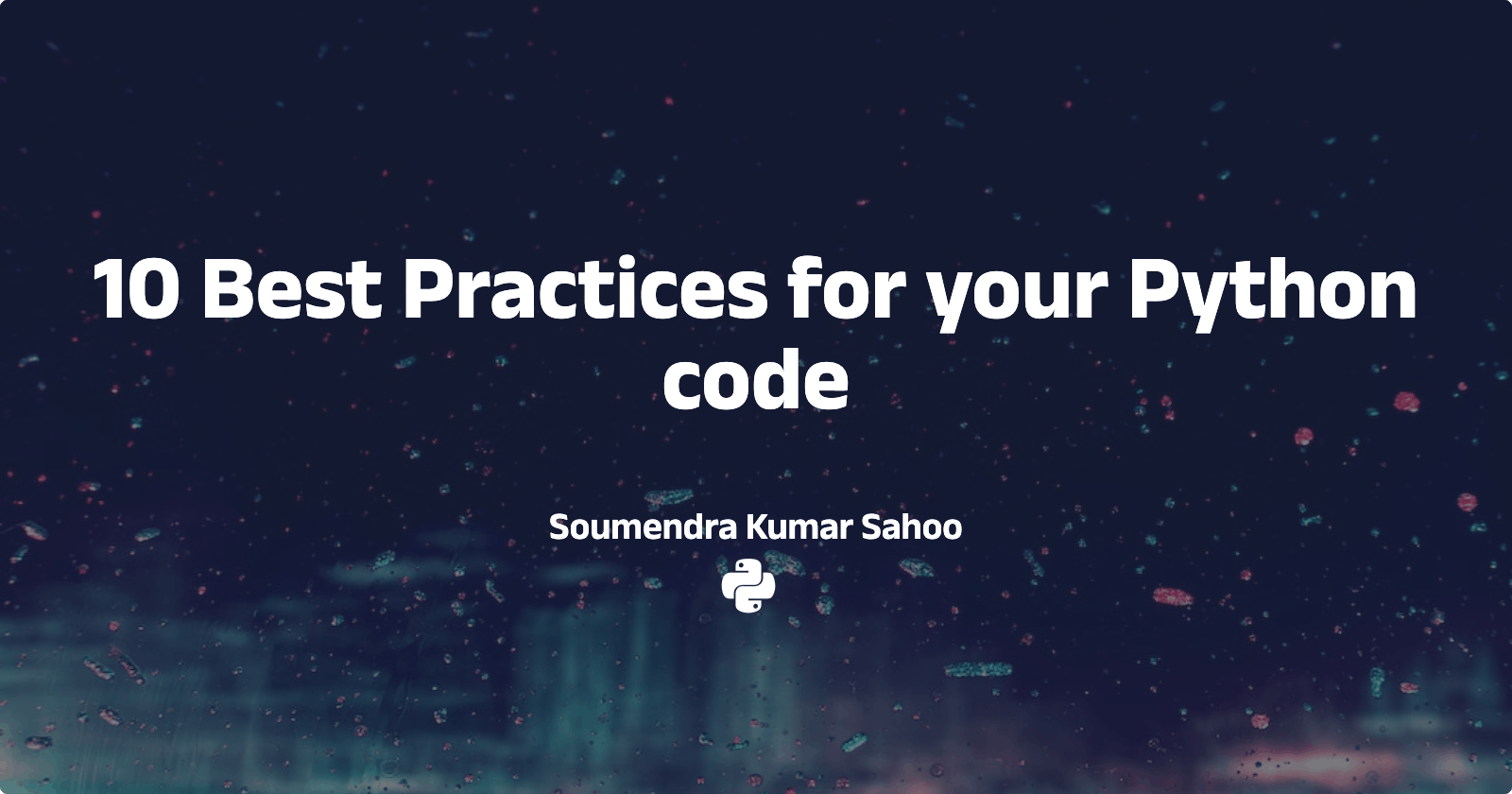10 Best Practices for your Python code
Write Efficient and Maintainable Python Code with These 10 Best Practices
In this blog post, I will share ten best practices every Python developer should follow. These best practices will help you write better, more efficient, and readable Python code.
Follow PEP 8 Style Guide
The Python community has established a style guide, PEP 8, which outlines guidelines for writing Python code. Following these guidelines makes your code more readable and easier to maintain.
You can check out the official guide here: https://www.python.org/dev/peps/pep-0008/
Use Descriptive Names
- Use descriptive names for variables, functions, and classes that describe their purpose. This makes it easier for others to understand what your code is doing. For example:
# Bad Example
x = 'Soumendra Kumar Sahoo'
y = 5
# Good Example
customer_name = 'Soumendra Kumar Sahoo'
number_of_items = 5
Document your Code
Document your code using comments and docstrings. This helps other developers understand your code and makes it easier for you to maintain and modify it in the future. For example:
def calculate_total_price(item_prices): """ Calculate the total price of items in a list :param item_prices: Price of each item :return: total price of all items """ total_price = sum(item_prices) return total_price
Use List Comprehension
Use list comprehension instead of loops when creating new lists. This makes your code more readable and concise. For example:
# Using a for loop new_list = [] for i in range(10): new_list.append(i * 2) # Using list comprehension new_list = [i * 2 for i in range(10)]
Don't Repeat Yourself (DRY)
- Avoid duplicating code. Instead, use functions or classes to encapsulate functionality used in multiple places.
Use Exceptions
Use exceptions to handle error conditions instead of using if-else statements. This makes your code more readable and easier to maintain. For example:
try: result = 10 / 0 except ZeroDivisionError: print("Cannot divide by zero")
Use Enumerate
Use enumerate to get the index of each element in a list. This makes your code more readable and concise. For example:
# Without enumerate
for i in range(len(my_list)):
print(i, my_list[i])
# With enumerate
for i, item in enumerate(my_list):
print(i, item)
Use Generators
Use generators instead of lists when iterating over large data sets. This saves memory and makes your code more efficient. For example:
# Using a list my_list = [i * 2 for i in range(100000)] # Using a generator my_generator = (i * 2 for i in range(100000))
Use Context Managers
Use context managers to ensure that resources are adequately managed and released. This includes file I/O operations and database connections. For example:
# Bad example f = open('file.txt', 'r') data = f.read() f.close() # Good example with open('file.txt', 'r') as f: data = f.read()
Use Decorators
Use decorators to add functionality to functions without modifying the original function. This makes your code more readable and easier to maintain. For example:
def my_decorator(func): def wrapper(): print("Before the function is called.") func() print("After the function is called.") return wrapper @my_decorator def say_hello(): print("Hello") say_hello() # Output Before the function is called. Hello After the function is called.
Use Virtual Environments
Use virtual environments to create isolated Python environments for your projects. This helps to avoid conflicts between different packages and dependencies.
For example:
# Creating a virtual environment
python -m venv myenv
# Activating the virtual environment
source myenv/bin/activate
# if you are using conda then create an venv using
conda create -n <env name>
# activate environment
conda activate <env name>
Use version control
- Do not manage changes by folders and file management. Instead, use version control to manage your code and collaborate with other developers. This helps to keep track of changes and makes it easier to revert to previous versions if needed.
Conclusion
In conclusion, following these best practices will make you a better Python developer and help you write more efficient and maintainable code.
Using descriptive names, documenting your code, and following the PEP 8 style guide will make your code more readable and easier to understand.
List comprehension, generators, and context managers will make your code more efficient and save memory.
Exceptions, assertions, and logging will make your code more robust and easier to debug.
Finally, using version control will make it easier to collaborate with other developers and maintain your code over time.